Enabling Blueetooth Support for Ubuntu Feisty
Obviously, to enabling bluetooth support for my laptop (Acer Aspire 1694) is easy. Personally, this is the most easiest way to enabling bluetooth for me, because i've read so many howto's and it confusing me a lot. But i'll show you how it's done. I'm using build-in bluetooth adapter ( from Widcomm ).
Open Terminal and type :
try to restart ...
and thats all!..easy isn't it? This is the screenshot when i switch on my bluetooth...:)
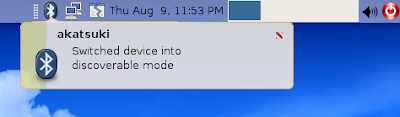 I turn on the bluetooth switch..:)
I turn on the bluetooth switch..:)


Open Terminal and type :
sudo apt-get install bluetooth gnome-bluetooth
sudo apt-get install bluez-gnome bluez-utils
try to restart ...
and thats all!..easy isn't it? This is the screenshot when i switch on my bluetooth...:)
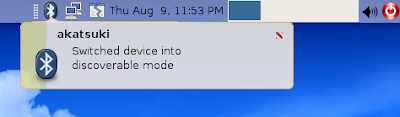 I turn on the bluetooth switch..:)
I turn on the bluetooth switch..:)If you want some other bluetooth application, just go to Application>Add/Remove Program and search 'Bluetooth'..There's plenty of it..:)


Labels: Blueetooth Ubuntu, Bluetooth, OBEX, Ubuntu Linux