Installing Compiz Fusion and other eye candy
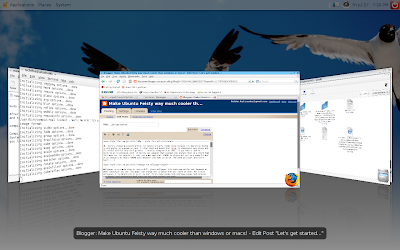
Why i wrote this article?------------------------------------------------------------------------------------------
Ok, there's always misunderstanding for people actually blame linux because its Operating System is not pretty as windows or macs. I often read and heard that linux is considered very plain and old school and not very configurable. I totally disagree with that. If you take a look at pictures at my previous post, it hardly can imagine that windows can imitate that in a short time (but macs can for sure,but it cost you a mac machine). GNOME is simple and FREE but yet very powerful and it is possible to modify GNOME into whatever you want it to be. The path is clear, and let's begin....:)
Change the Wallpaper----------------------------------------------------------------------------------------------
Wallpaper is a simple step to turn a dull, plain wallpaper into some eye-catchy one. Depends on what resolution you use, wallpaper can change the illusion when you stare at them. For a nice wallpaper, i recommend you to go to www.wallpaperstock.net and choose what background that suit you and your desktop the best.
Change the icon---------------------------------------------------------------------------------------------------------
Surely if u can rename the most eye-catching iconset u've ever seen, it maybe from macosx. Its true and for you to use it, it never been easier. At www.gnome-look.org, you head to iconthemes and there's hundreds of icons that you can use for your desktop. And if you have difficulties in searching which best to your desktop, personally, i recommend you to have these iconsets. For me, it is the best iconsets to date..:)
Aero
blendedcrystal
nouveXT2.2
OSX3.3
Snowish-1.0_PNG
After you download it (as .tar.gz file ), go to System>Preferences>Theme. Click Customize, go to Icon tab, and click install. Double click to files that you want to install and it will install it for you. If successfully installed, it will be in the list. To change the icon, just choose your desired icon from the list..:)
Change the Themes--------------------------------------------------------------------------------------------------
Themes can change your whole desktop! The trick is to find the right one to suit you best. There's no more place you can download themes as much as www.gnome-look.org. There's hundreds or thousands of themes you can choose from. Go to gtk2.x themes and choose it according to your needs, and for sure you will be spending a lot of time here..:) For a quick guide, i personally recommend you to use this themes..:)
T-ish-Pack
Elegance
Magnifico
candido
Alphacube GTK Theme
And, to install themes, it is the same as installing iconset. Instead you click customize, you just click install theme, its easier. And some iconset that is namely 'unpackme' in their filename, ypu have to unzip it first..:)
Installing Compiz-Fusion-----------------------------------------------------------------------------------------
This is the most complex step here. And i don't think you want to install thing you don't know what it is right? Ok, simple introduction from me. For linux, there have been many 3d Desktop project been developed in several years such as Compiz, Beryl, Xgl and many more. Beryl is the project that is, for me, is the most successful one, with so many cool features and ability. But, project beryl is discontinued, but it don't just die like that. The new 3d Desktop project is called Compiz Fusion, is an emerge of Beryl and Compiz, resulting in totally awesome, jaw-dropping cool features that can turn your machine way more COOLER than window or even macs. The screenshot in my previous post proof it..:).But, 3D desktop is very dependant of what types of video card you use, either NVIDIA,ATI or Intel VGA. For totally unleash the capability of compiz fusion, it is very recommended using the recent graphics card. Personally, i'm using ATI MOBILITY RADEON X700 128 MB (since it glued to my laptop of course), and installing it is considered easy, as long as you follow EVERY step of instructions that i give...and since it is the bleeding-egde of technology and still in development, use it at your own risk!(but believe me, its very very impressing).
First of all, update your system. Open Terminal and type :
sudo apt-get updateIf you own an NVIDIA graphic card, install the linux driver and go on with tutorial below.
If you own an ATI graphic card, read my post about installing ATI+XGL+Compiz Fusion.( Its not that hard actually ) before you go on with tutorial below.
Open Terminal ( Application>Accessosories>Terminal) and key in this line :
KEY=DD800CD9; gpg --keyserver subkeys.pgp.net --recv $KEY && gpg --export --armor $KEY | sudo apt-key add -To add the repository edit your sources.list using
sudo gedit /etc/apt/sources.listor
System>Administration>Software Sources
Add these lines:
(for ubuntu 32bit)
deb http://download.tuxfamily.org/3v1deb feisty eyecandy
deb-src http://download.tuxfamily.org/3v1deb feisty eyecandy(if you using ubuntu64 bit)
deb http://download.tuxfamily.org/3v1deb feisty eyecandy-amd64
deb-src http://download.tuxfamily.org/3v1deb feisty eyecandy-amd64Then a window will popup showing that you need to reload the sources list. Just reload it, it will take a short time..:)
Remove the previous Compiz installed ( just enter 'y' if asked )
sudo apt-get remove compiz-coreInstall all the needed compiz packages, do
sudo apt-get install compiz # compiz-gnome AND/OR compiz-kdeInstall CompizConfig configurator
sudo apt-get install compizconfig-settings-manager # compizconfig-backends-* ?!Install Compiz Fusion Plugins:
sudo apt-get install compiz-fusion-*After finish installing compiz, restart your computer and after that, open Terminal and type
compiz --replaceCompiz should be working for you now. Opening CompizConfigSettingsManager in System>Preferences>CompizConfigSettingsManager may let you customize compiz to whatever you likes.


Labels: 3D Desktop, Compiz, Compiz Fusion, Eye Candy, Ubuntu Linux