HOW TO - GOOGLE TALK IN GAIM
Let me show you how to enable gtalk in Gaim. Yes we can do it and its easy. Easy simple steps :
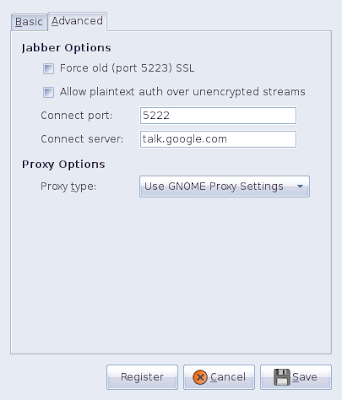
- 'Add' account in Gaim.
- Select Jabber for protocol.
- Screen name = your gmail account name (name before @ sign).
- Server = gmail.com
- Resource = use default (don't type this,just leave it).
- Password = your gmail password.
- Alias = what do you want to be known as.
- More option / advance.
- Connect server = talk.google.com
- Register and connect.
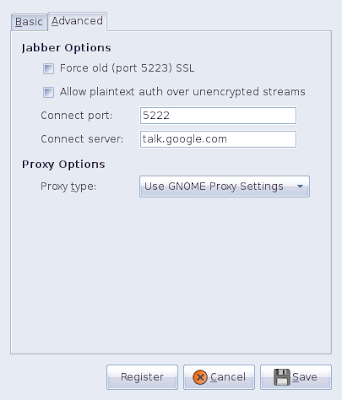
Your advance configuration should look like this.
Labels: Gaim, Google talk, how to, Ubuntu Linux
